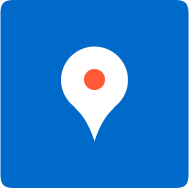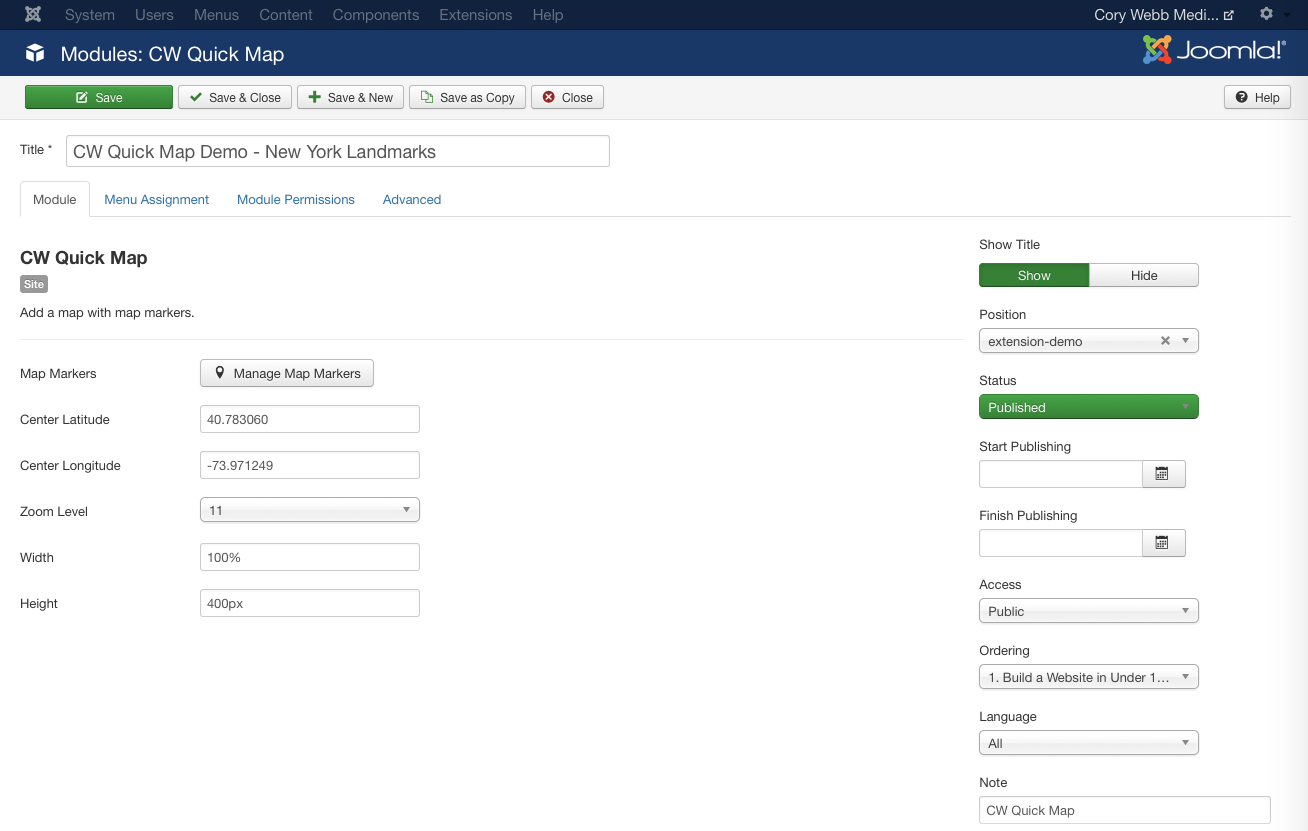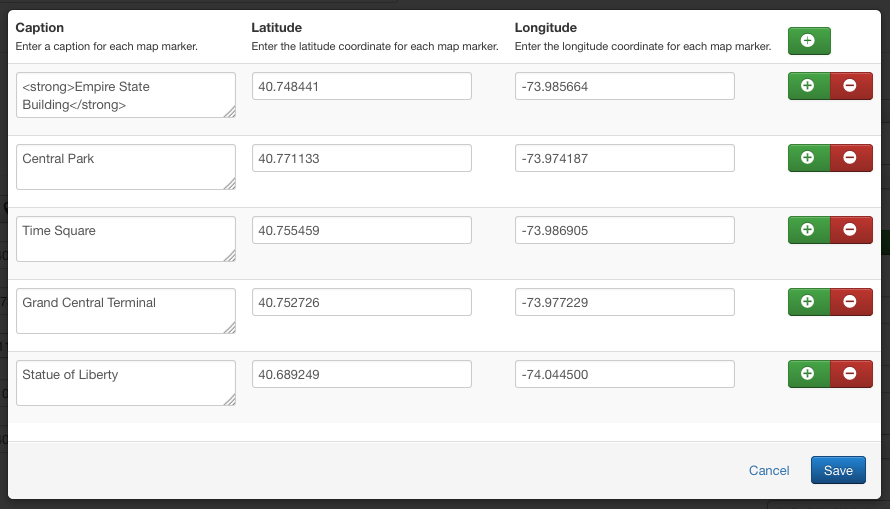Add a CW Quick Map module to any page(s) on your site
- In the Joomla administrator, go to Extensions > Modules and click "New" to add a new module.
- Select the CW Quick Map module type.
Parameters Explained
- API Key: Enter the Google Maps API key. You can get more information about Google Maps API keys here.
- Map Markers: A Joomla repeatable field that enables you to add multiple map markers. In the pop-up window, click a green plus button to add a new map marker, or a red minus button to remove a map marker.
- Caption: Enter a caption for each map marker
- Latitude: Enter the latitude coordinate for each map marker. *
- Longitude: Enter the longitude coordinate for each map marker. *
- Center Latitude: Enter the latitude coordinate for the center of the map. *
- Center Longitude: Enter the longitude coordinate for the center of the map. *
- Zoom Level: Enter the initial zoom level of the map.
- Width: Enter the width of the map. Leave this blank if you want to control the map width with your own CSS.
- Height: Enter the height of the map. Leave this blank if you want to control the map height with your own CSS.
Creating a Template Override
If you want to override the standard layout, you have to create a template override as follows:
- Copy
/modules/mod_cw_quickmap/tmpl/default.phpto/templates/{YOUR_TEMPLATE}/html/mod_cw_quickmap/default.php** - Modify as needed
* Note: You can get latitude and longitude coordinates at http://www.latlong.net/
** Note: If you want to have multiple template overrides, you can create multiple copies of default.php, but give it different names. Each new override will be available in as an option in the Alternate Layout parameter in the Advanced parameter tab in the module.